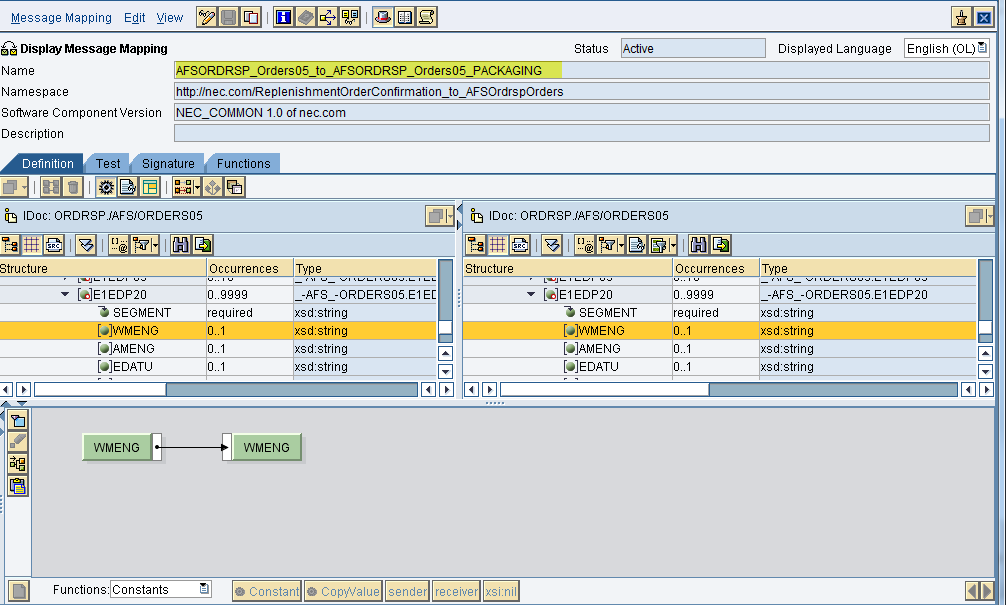2014-06-11 - 6474 - SAPPI - Work Order Confirmations from SNC to ECC ( PPNOUT ) ( ZJ,ZS,ZN,ZP) #SNCProject #History #ProductionBreakFix
6474-SAPPI-Order Confirmations from SNC to ECC ( PPNOUT ) ( ZJ,ZS,ZN,ZP)
Summary Description
SAPPI-Order Confirmations from SNC to ECC ( PPNOUT ) ( ZJ,ZS,ZN,ZP)
Admin Info
| Title |
Order Confirmation From SNC to ECC |
| Requested by |
Rahul |
| Created Date |
11-06-2013 |
| Approved by |
Venkat |
| Approved Date |
|
| Status |
WIP |
Detailed Description
NEC will use the Work Order Collaboration component to monitor the production progress at a external suppliers. In a work order, the supplier regularly provides data about the progress of the production process (component quantities used, WIP, scrap, completed final product quantities). As a result, the phase between issuing the purchase order and the goods receipt at the customer location is more transparent for NEC. NEC can then react in sufficient time to potential exception situations (for example, if components are missing or a low yield is expected). The work order supports collaboration between customer and supplier: In the work order, the business partners can negotiate dates/times, quantities, and the components to be used.
The work order is an order document that combines the characteristics of a purchase order and a production order. Besides the delivery dates/times and quantities for the ordered final product, the work order can also optionally contain the bills of material and routing information - but only to such detail as required by the NEC to monitor the production progress at the supplier. We will not use component details in the Work Order Collaboration process for this scope of work.
Execution Phase of WO
When the request data and confirmation data match, the execution phase begins, in which the supplier produces the ordered products. During the execution phase, the supplier regularly updates the work order with actual phase data (actual input and output quantities, actual consumption and availability dates/times, and scrap). Based on the actual data, SAP SNC calculates the delivery quantities and dates/times expected (projected data) and displays these in the work order.
The supplier will be confirming the individual phase to phase completion using the file download/upload process to enable mass updates.
Upon each phase completion a Production Progress notification is triggered and PPN XML is mapped to PO Confirmation message in PI to update the AFS PO.
The Work Order Confirmation per Phase will update an individual confirmation category in the ERP system which will be for triggering further processes in ERP system
The Confirmation categories that are update in ERP by different phase confirmation are as below:
| Phases in Work Order |
Confirmation Category |
Confirmation Category Description |
| Cut Phase |
ZJ |
Cut |
| Embroidery Phase |
ZS |
Embroidery |
| Sewing Phase |
ZN |
Sewing |
| Packing Phase |
ZP |
Packing Complete |
Process Flow & Navigational Steps
(Include Screen Shots if required)1. Create the Namespace http://nec.com/ReplenishmentOrderConformation_to_AFSOrderspOrders
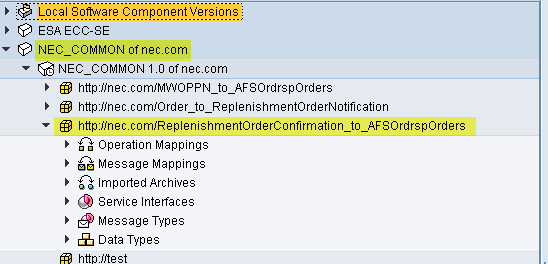
2. Create the Message Type ReplenishmentOrderConformation
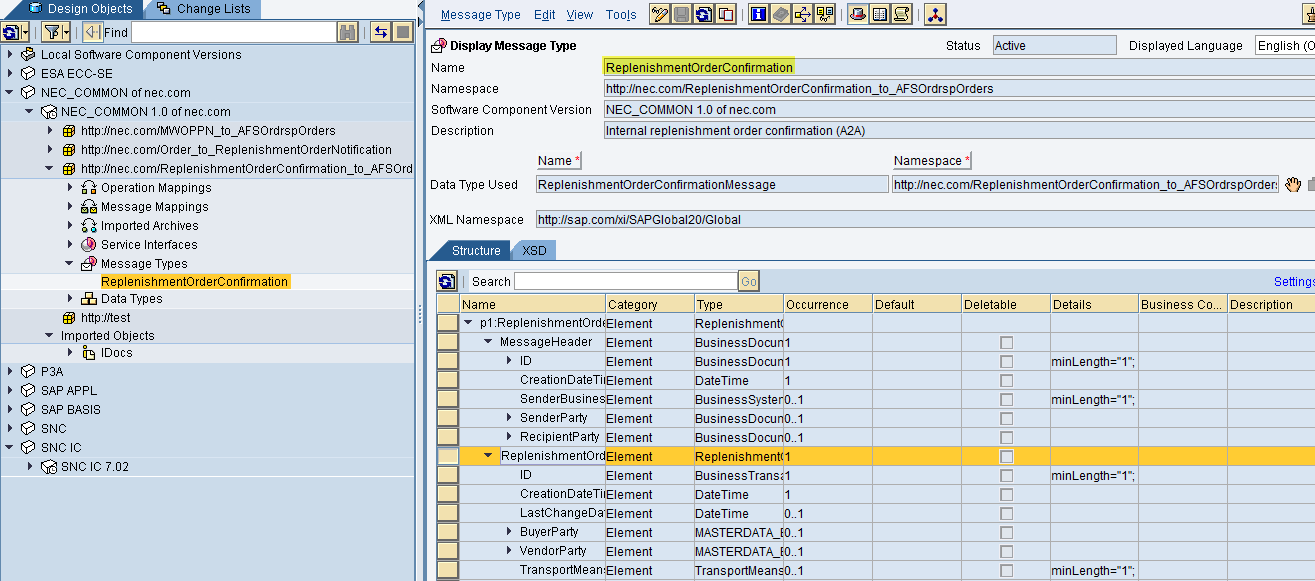
3. Import the IDOC ORDRSP./AFS/ORDERS05
4
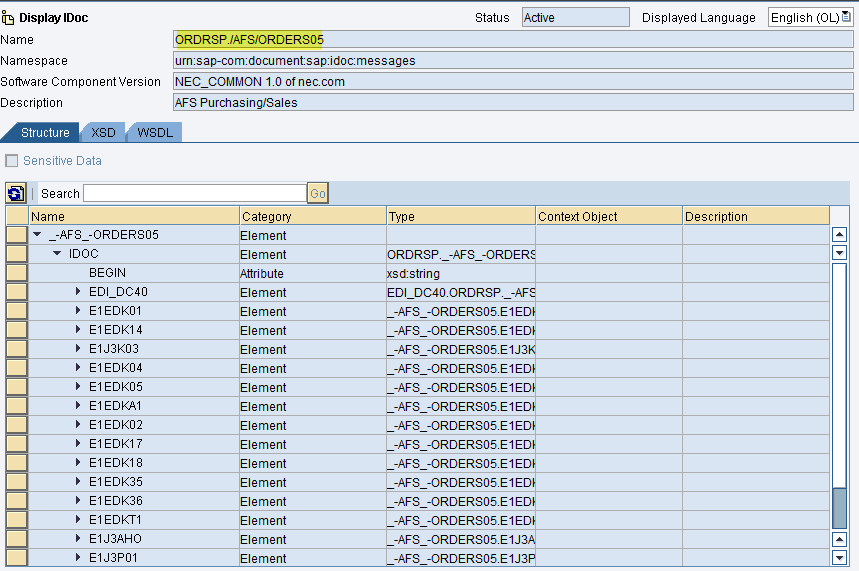
Create the Service Interface SI_ORDRSP_ABS
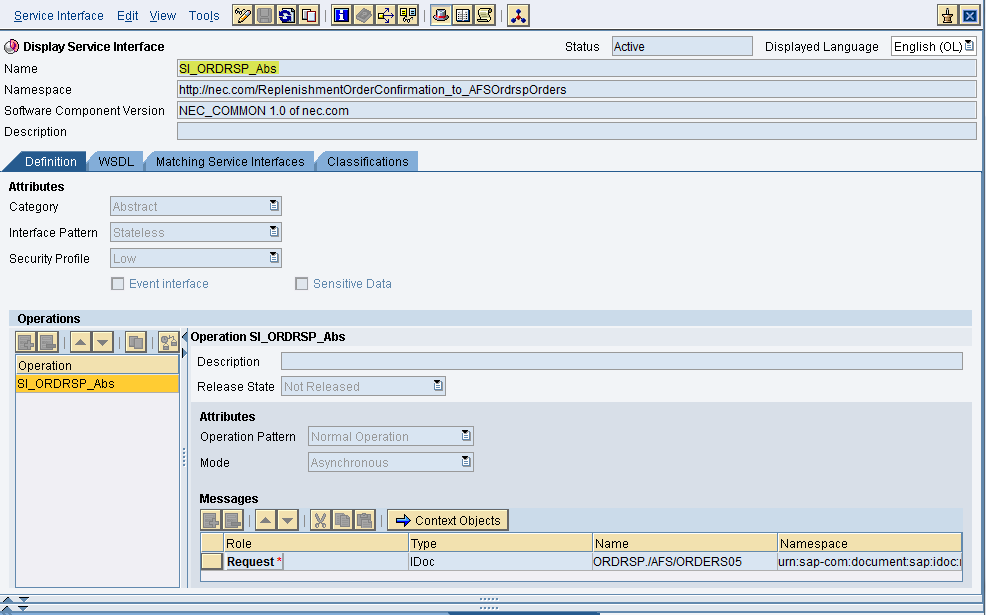
5.Create the Service Interface SI_ORDERSP_ACK_In
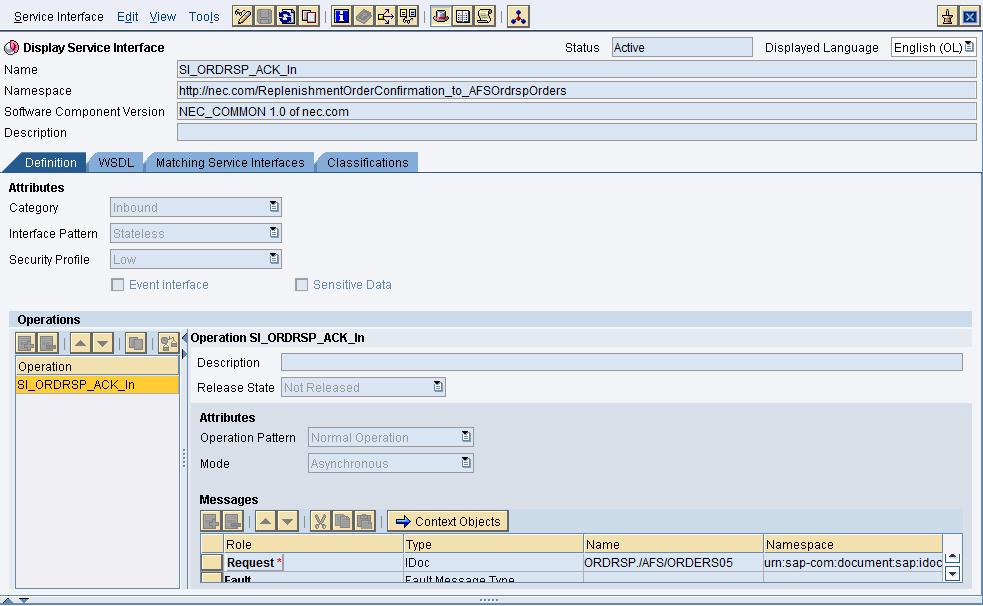
6.Create the Service Interface SI_ORDERSPAFS_CONFIRM_In
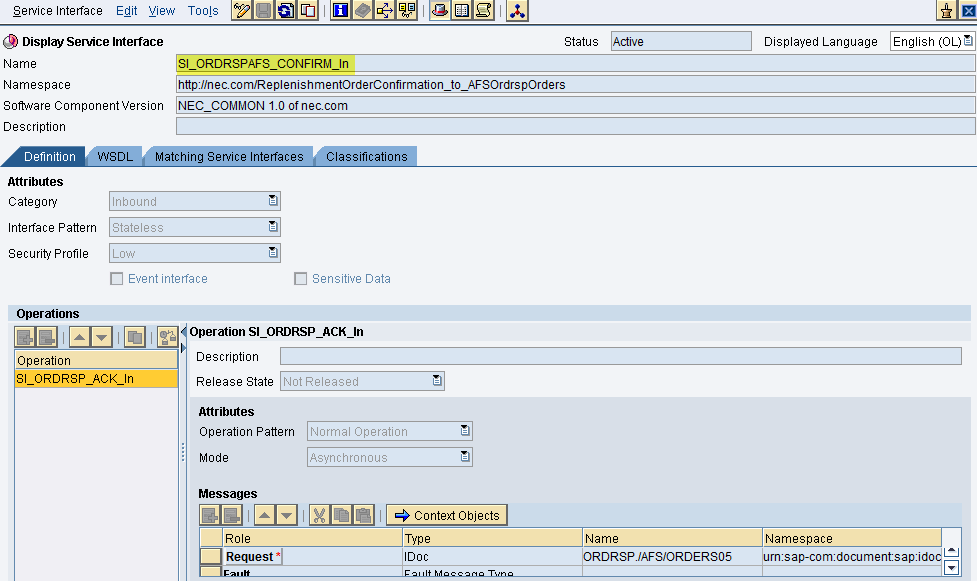
7.Create the Service Interface SI_ROC1_Abs
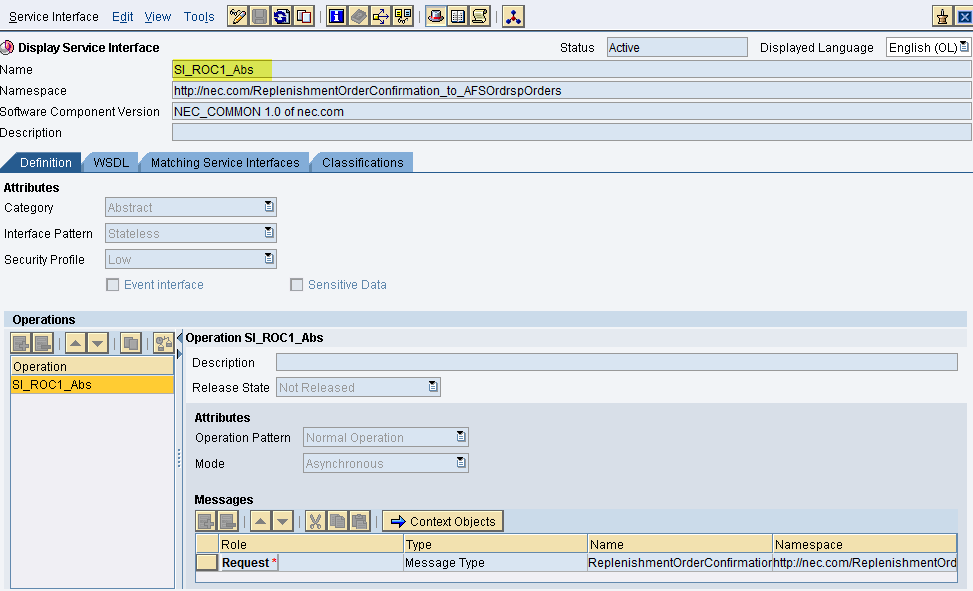
8. Create all these Message Mappings
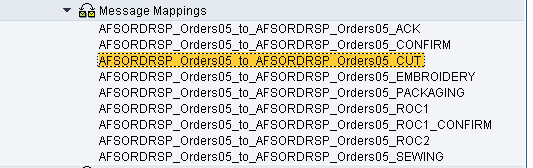
9.Create the Message Mapping for Order ACK
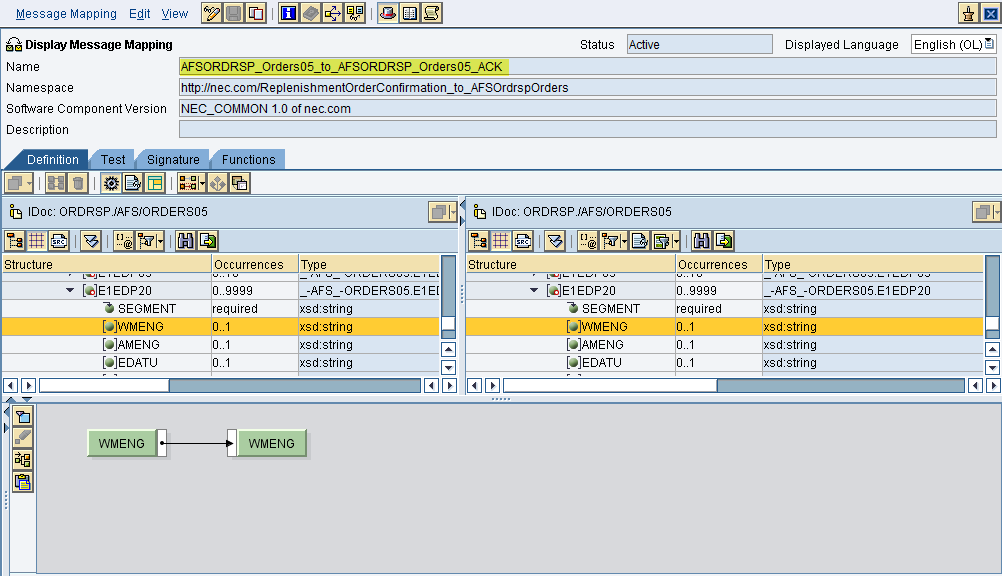
9.Create the Message Mapping Orders Confirmation
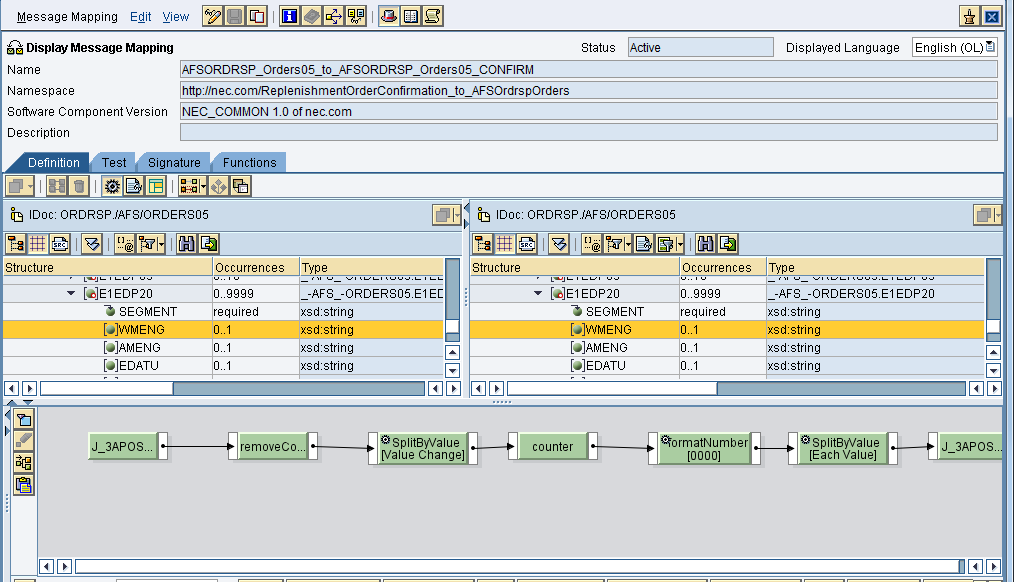
10.Create the Message Mapping Orders_CUT
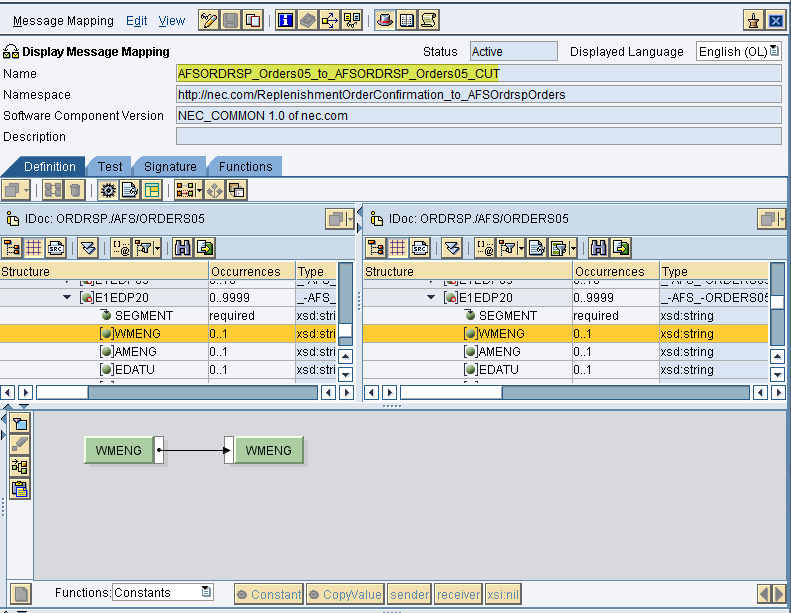
11.Create the Message Mapping for EMBROIDERY
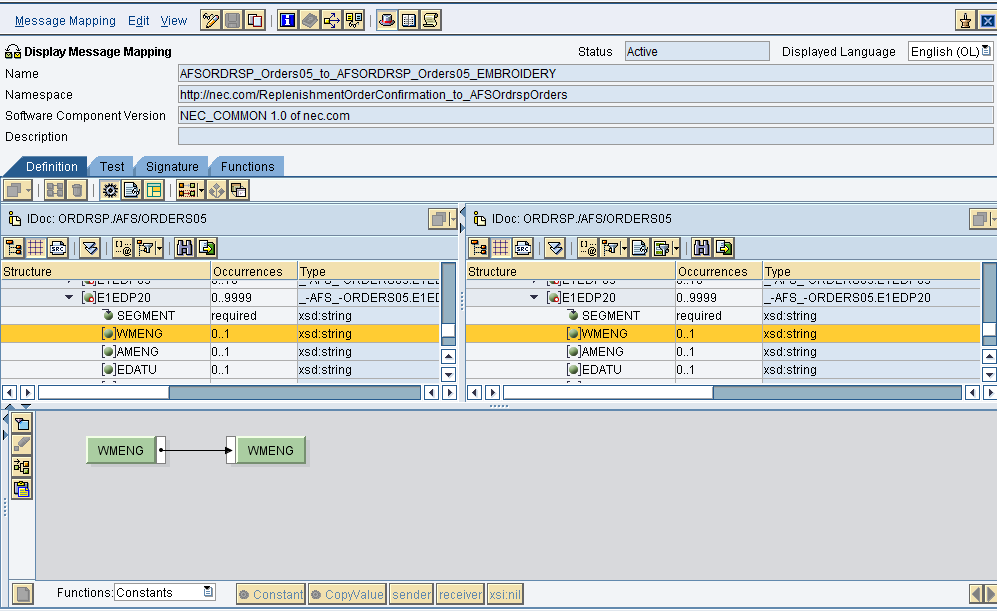
11.Create the Message mapping for Packaging
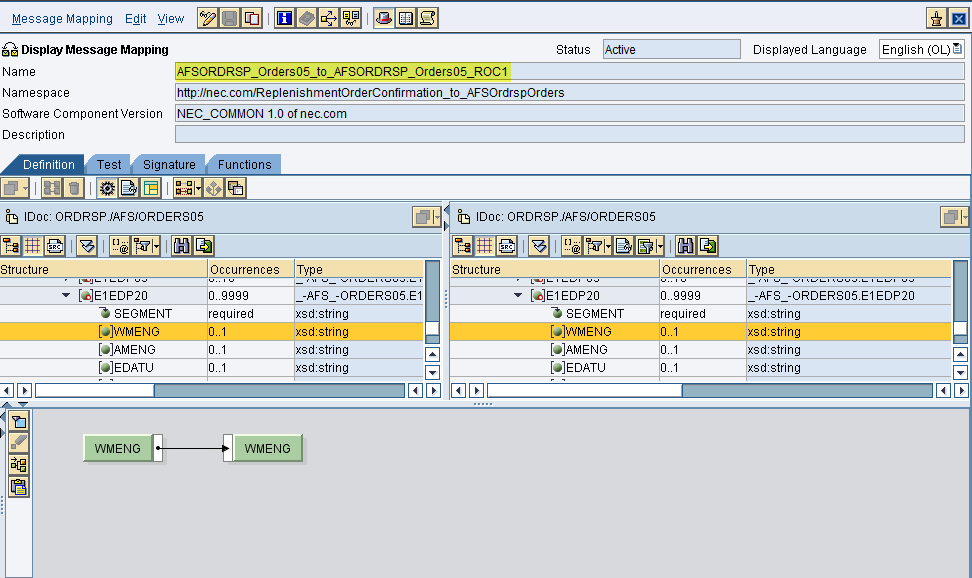
13 Create the message mapping for ROC Confirm
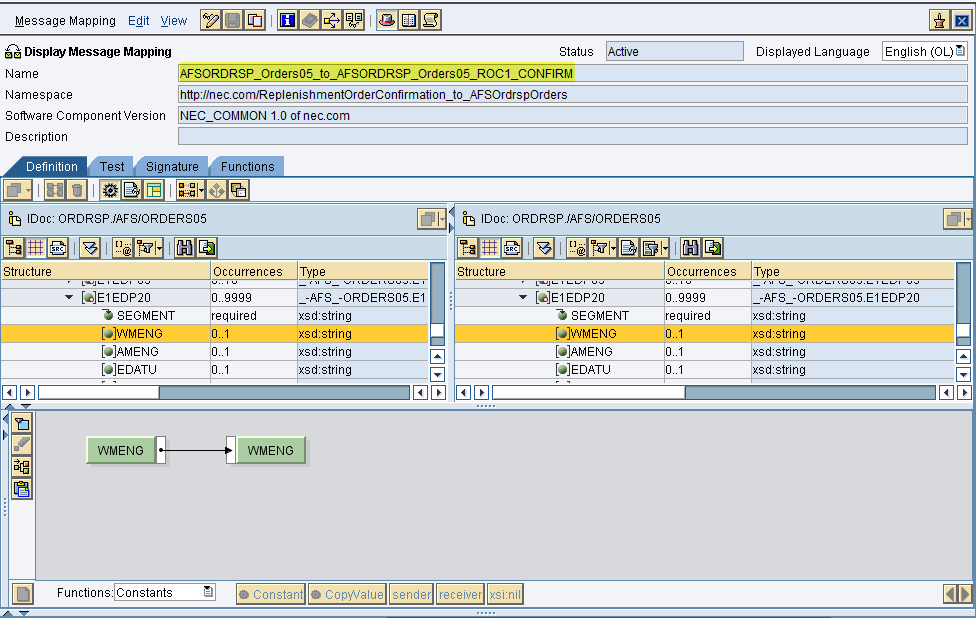
14.Create the message mapping SEWING
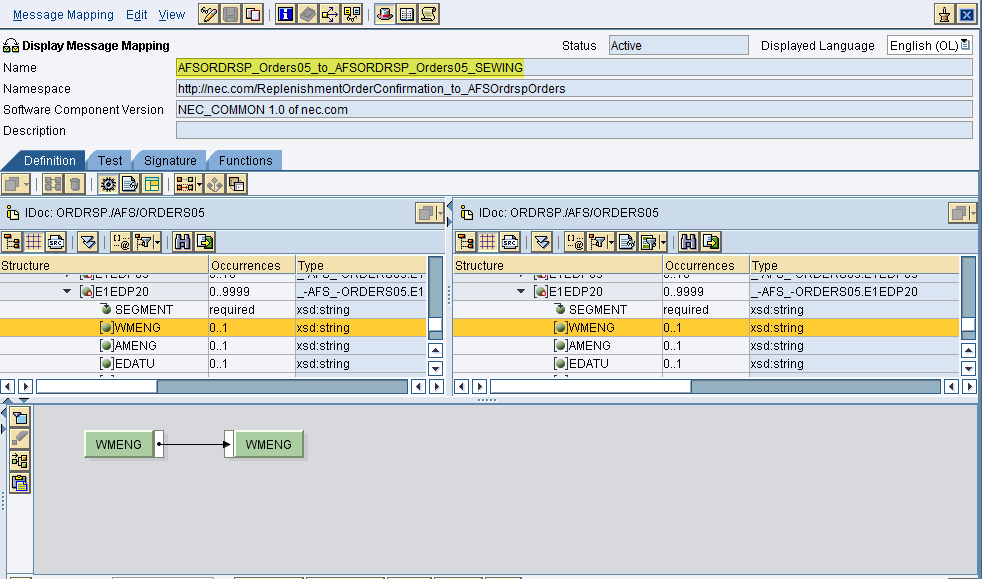
15. Create the Operational Mapping for all Message Mappings
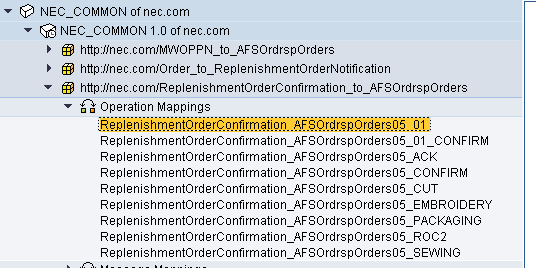
16. Configuration / Integration Directory
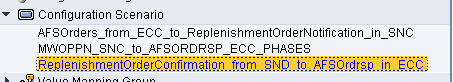
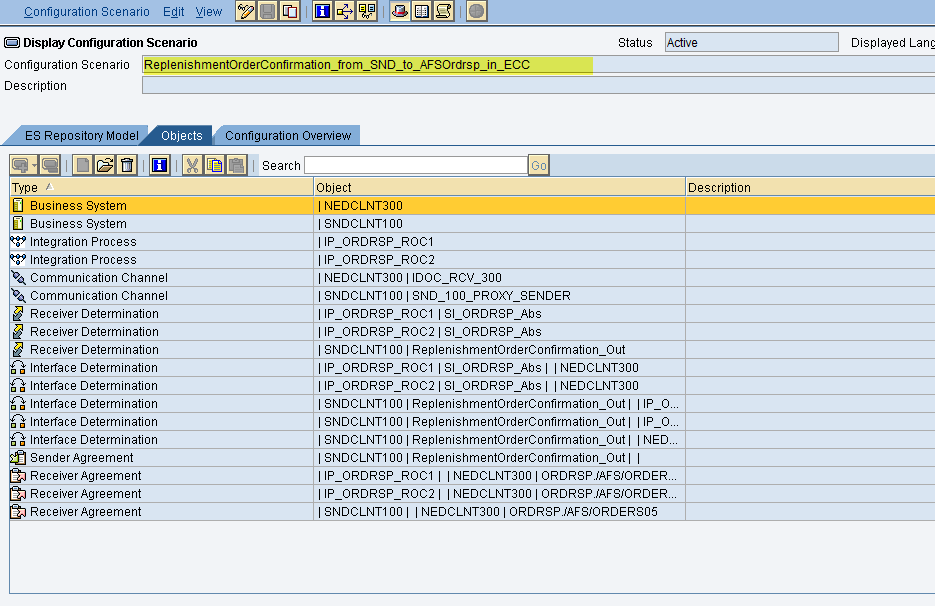
17.Sender and Receiver Business System .
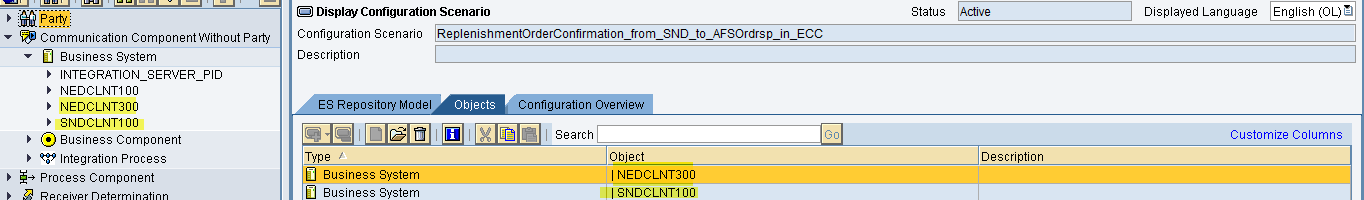
18.Import the IP ROC1
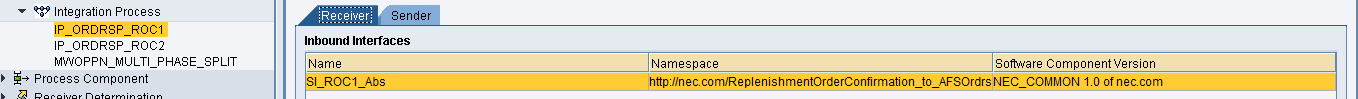
19. Sender Communication Channel SND_100_Proxy_Sender
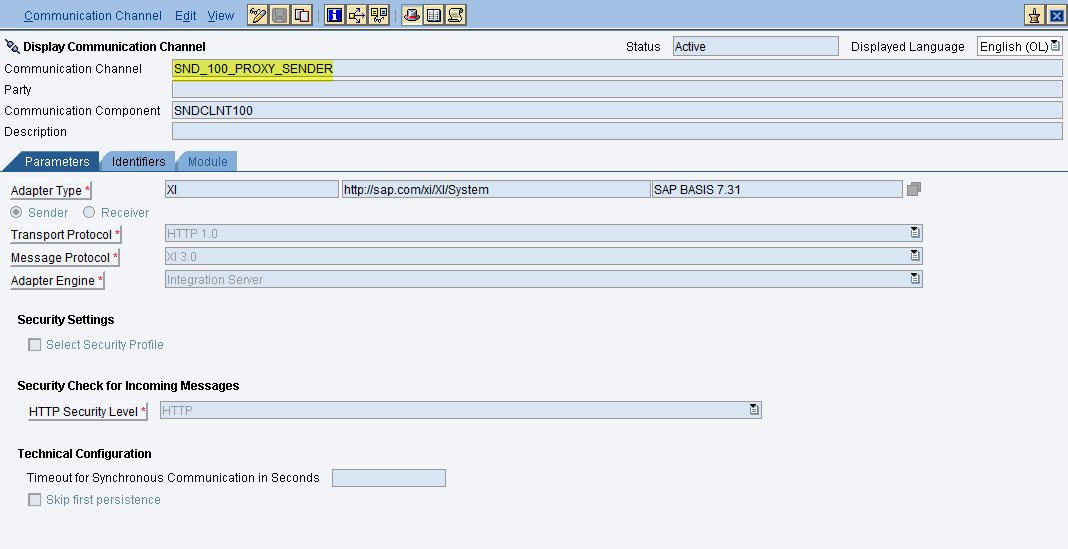
20. Create the Receiver Communication Channel IDOC_RCV_300
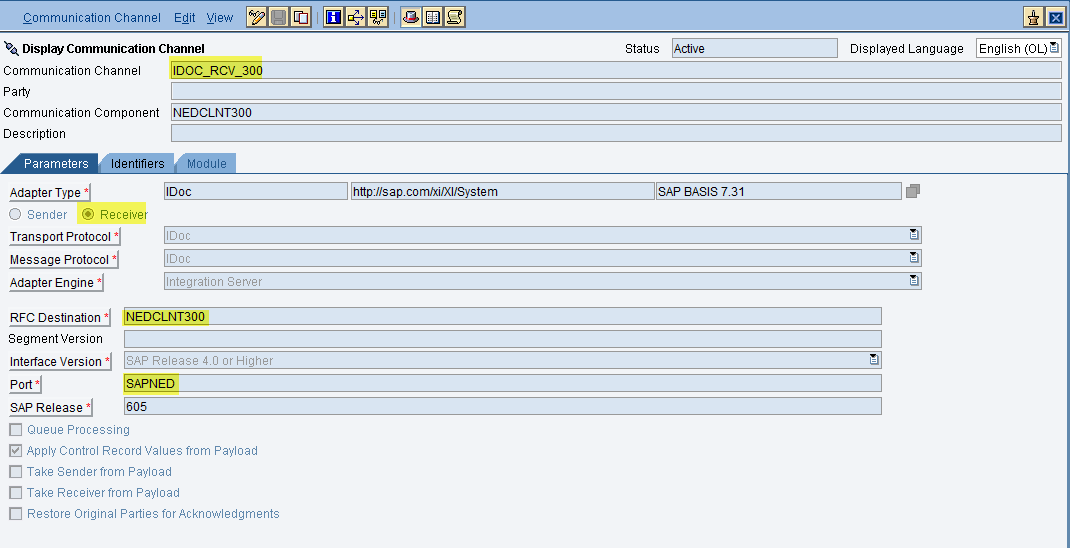
21.Create the Receiver Determination 1.
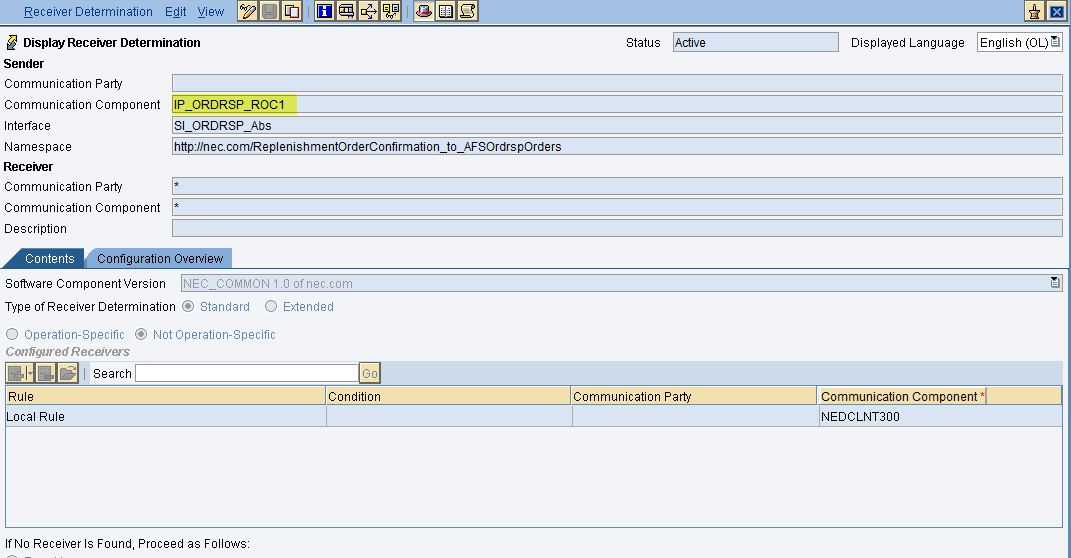
22.Create the Receiver Determination 2
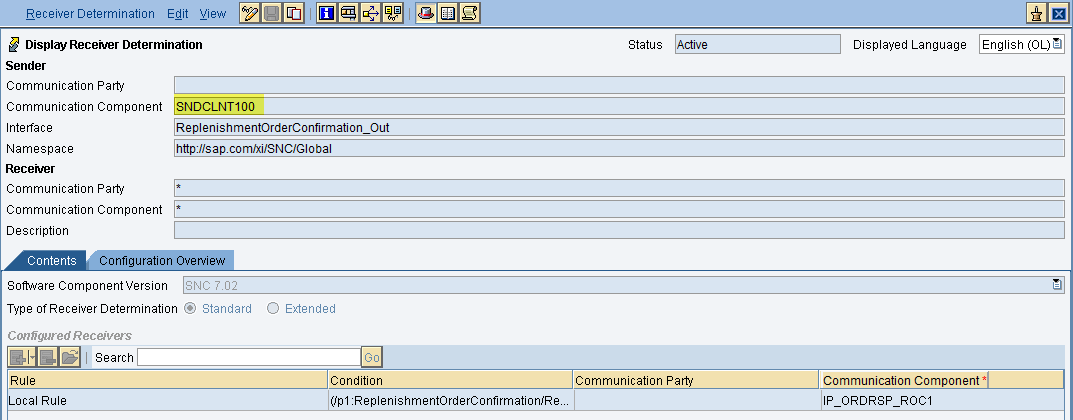
23.Create the Interface Determination 1 .
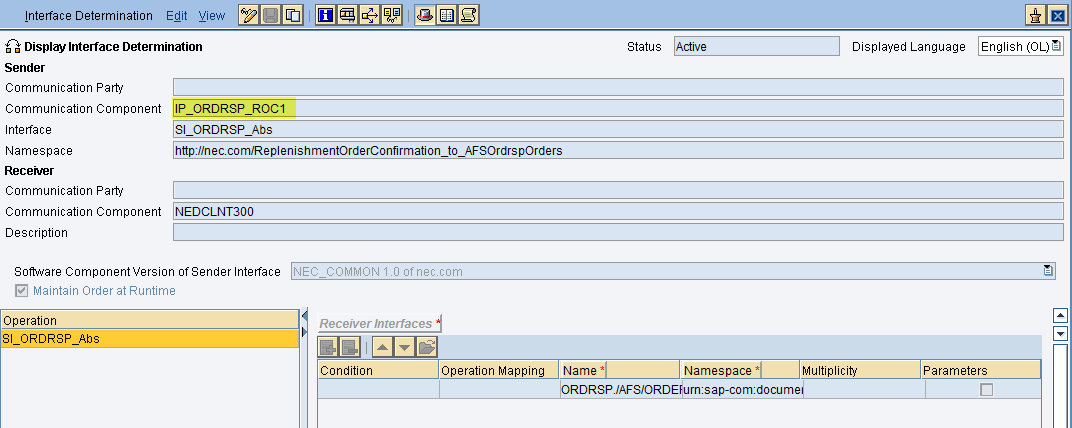
24.Create the Interface Determination 2
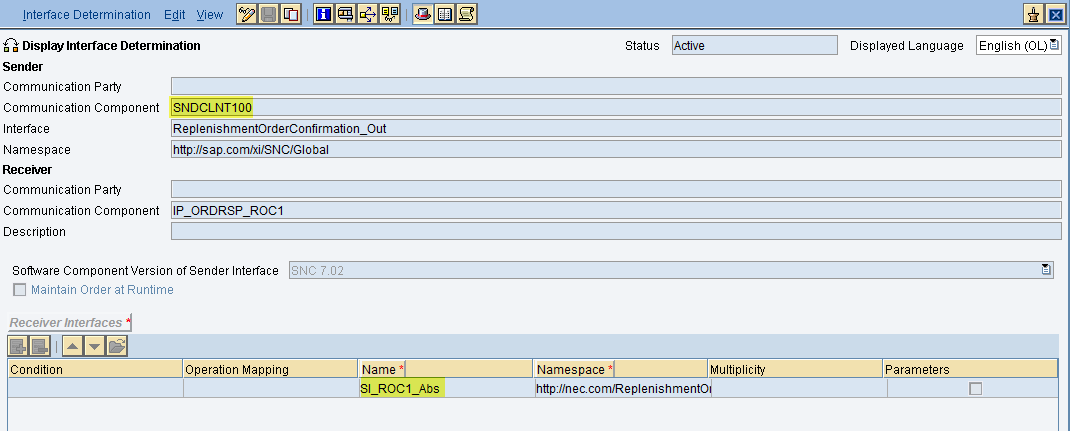
25.Create the Interface Determination 3
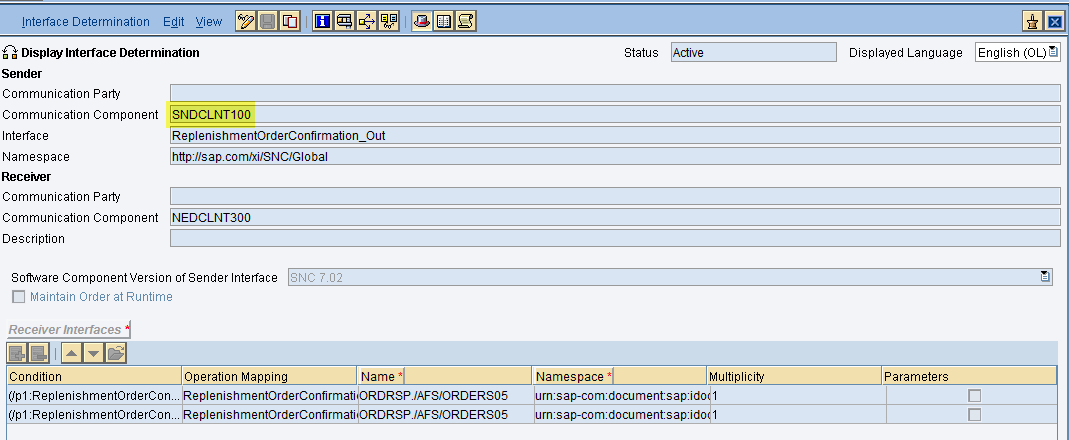
26. Create the Sender Agreement
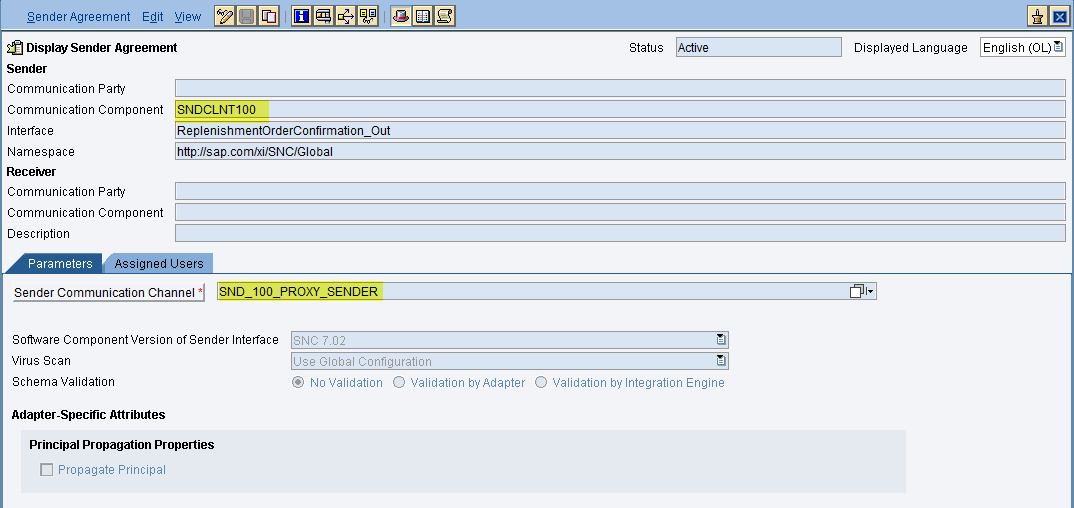
27.Create the Receiver Agreement
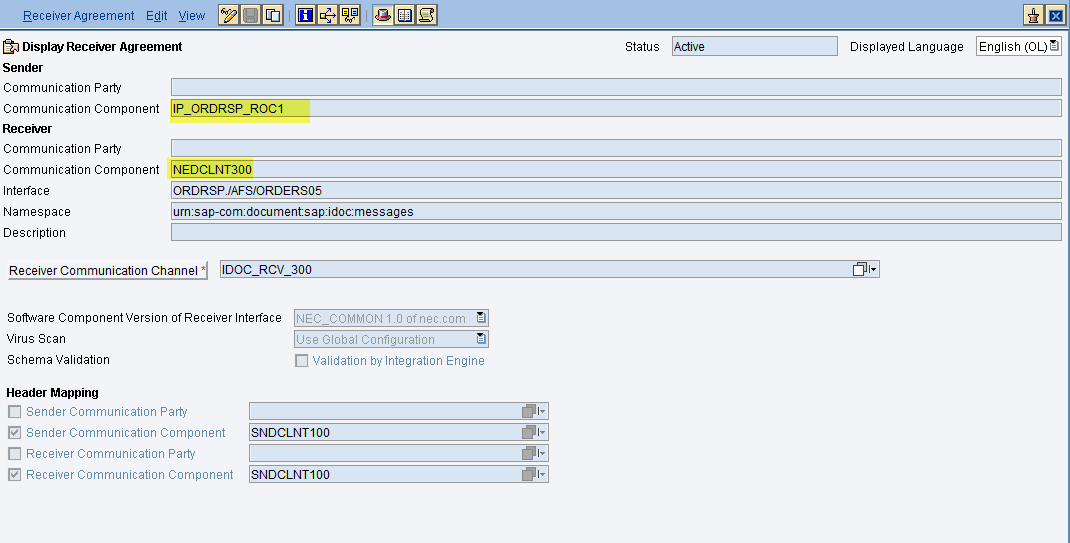
28.Create the Receiver Agreement
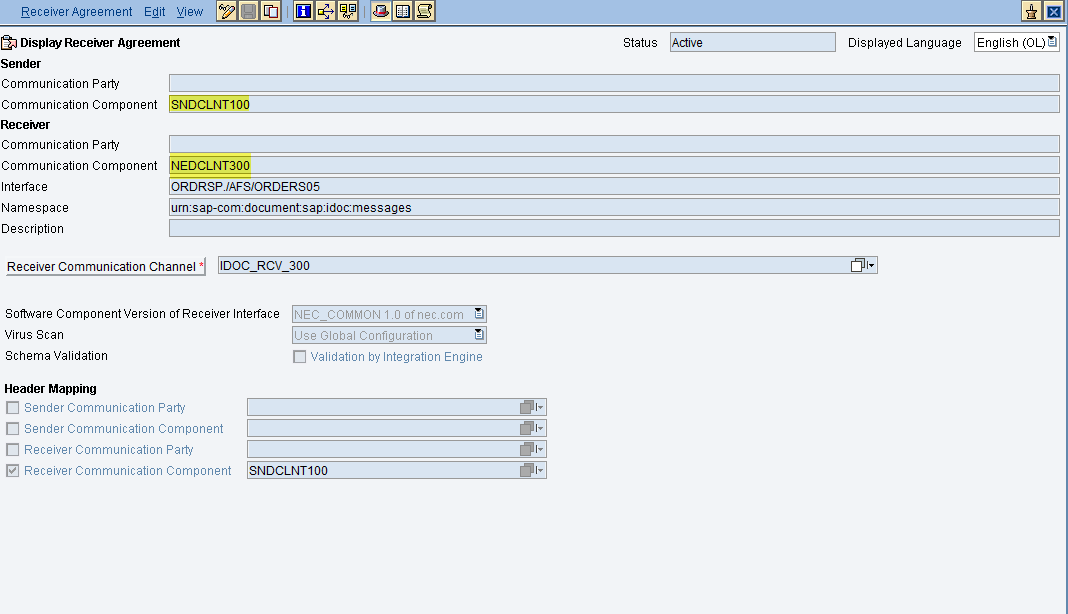
Common Issues
.
Resolutions
Release Information
Provide link here to Release Notes